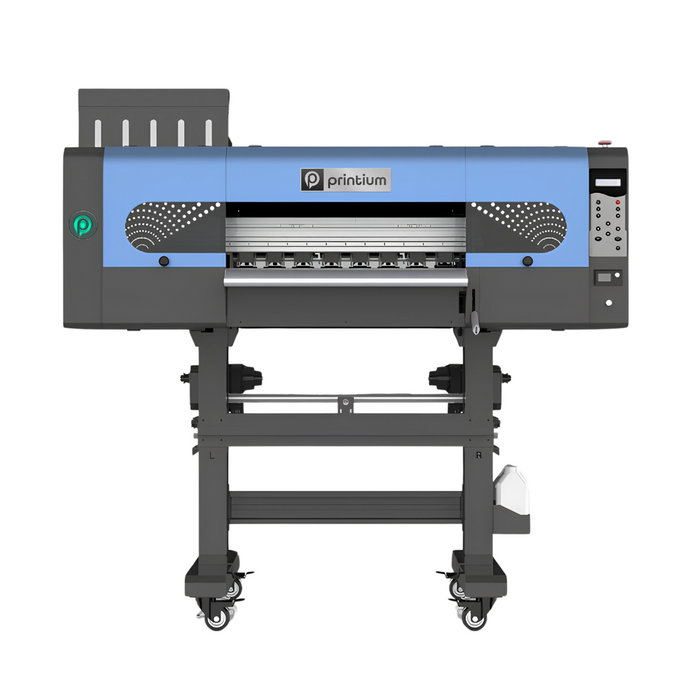
P604 - 24" 4 Head DTF Printer
Features
The Printium P604 24" 4-Head, 8 Pass DTF printer was designed for high-demand printing operations with industry-leading output of 1000 inches/hr in production print modes. Featuring 4 Epson I3200-A1 print heads and the reliability and versatility to print on a wide range of materials, such as cotton, polyester, denim, and more.
It has a production build quality that ensures durability and performance and offers a low imprint cost per print, allowing you to save both money and time while producing high-quality results.
High-Quality Printing: Equipped with (4) Epson I3200-A1 print heads, ensuring superior quality with high resolution prints.
Dual Ink System: Supports Pigment-based CMYK + White inks, ideal for vibrant, durable, and high-contrast prints on various surfaces.
Large Media Compatibility: Capable of printing on DTF films up to 22 inches wide, ensuring versatility for a wide range of print projects.
User-Friendly Design: Comes with automatic features like the Ink Recirculation System and Head Cleaning, reducing downtime and improving efficiency.
Supported RIP Software: Maintop and FlexiPRINT.





